
Reciprocal Link Creation
To create a link you just need to choose which of the logos below would best suit your web page. You can RIGHT CLICK on the image and click SAVE PICTURE AS. Once, you save it somewhere you can then use it to put the image somewhere visible on the page that you wish the web ring to point to. Once it is on the web page you will need to create a hyperlink from the image pointing to the following address:
https://lakecityweb.tripod.com/
Once, you have done that you will have completed the requirements for creating a reciprocal link.
LOGOS TO CHOOSE FROM
192 x 175 Pixels

192 x 50 Pixels
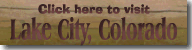
192 x 50 Pixels

91 x 88 Pixels

NOTE: If you do not see the menu options for the Lake City, Colorado and Hinsdale County Web Ring please click HERE and the problem will be fixed.